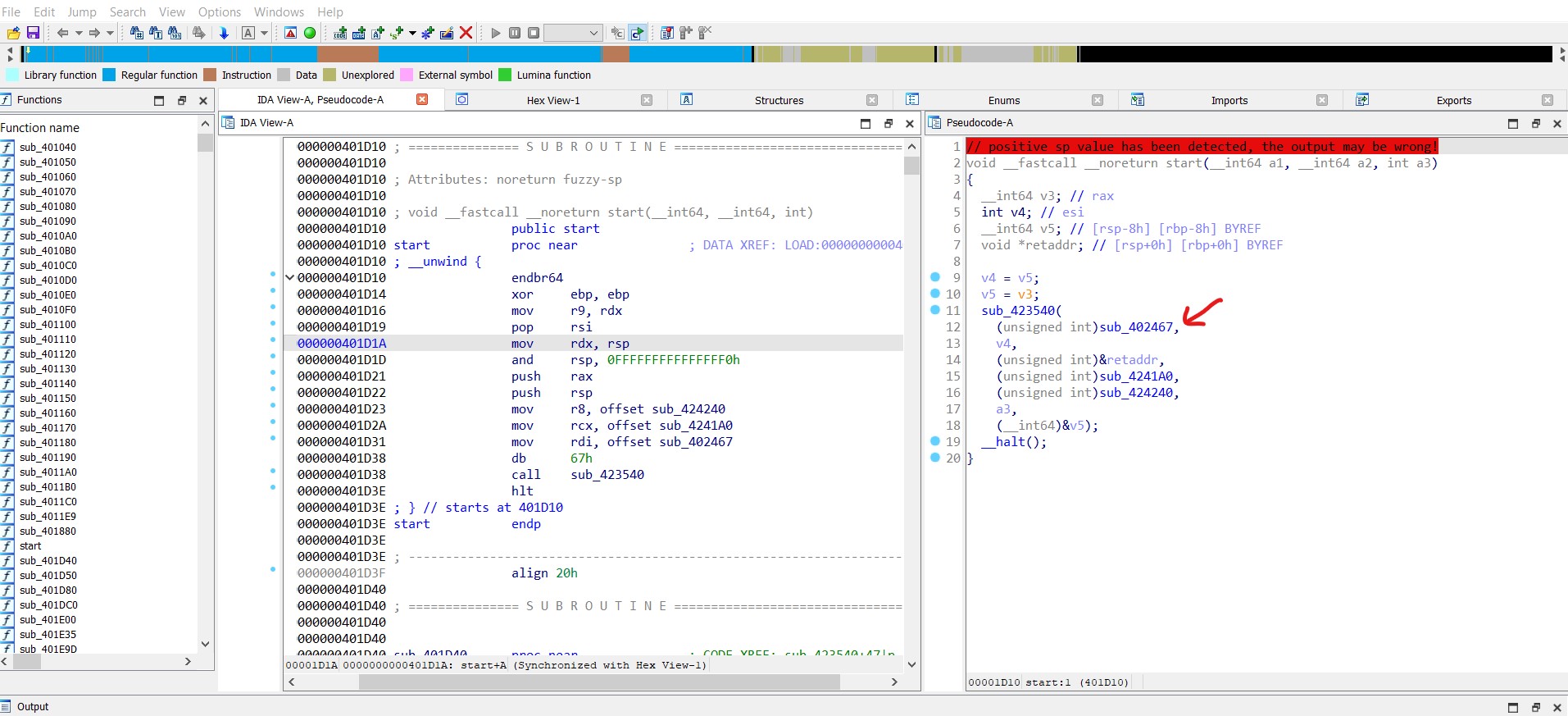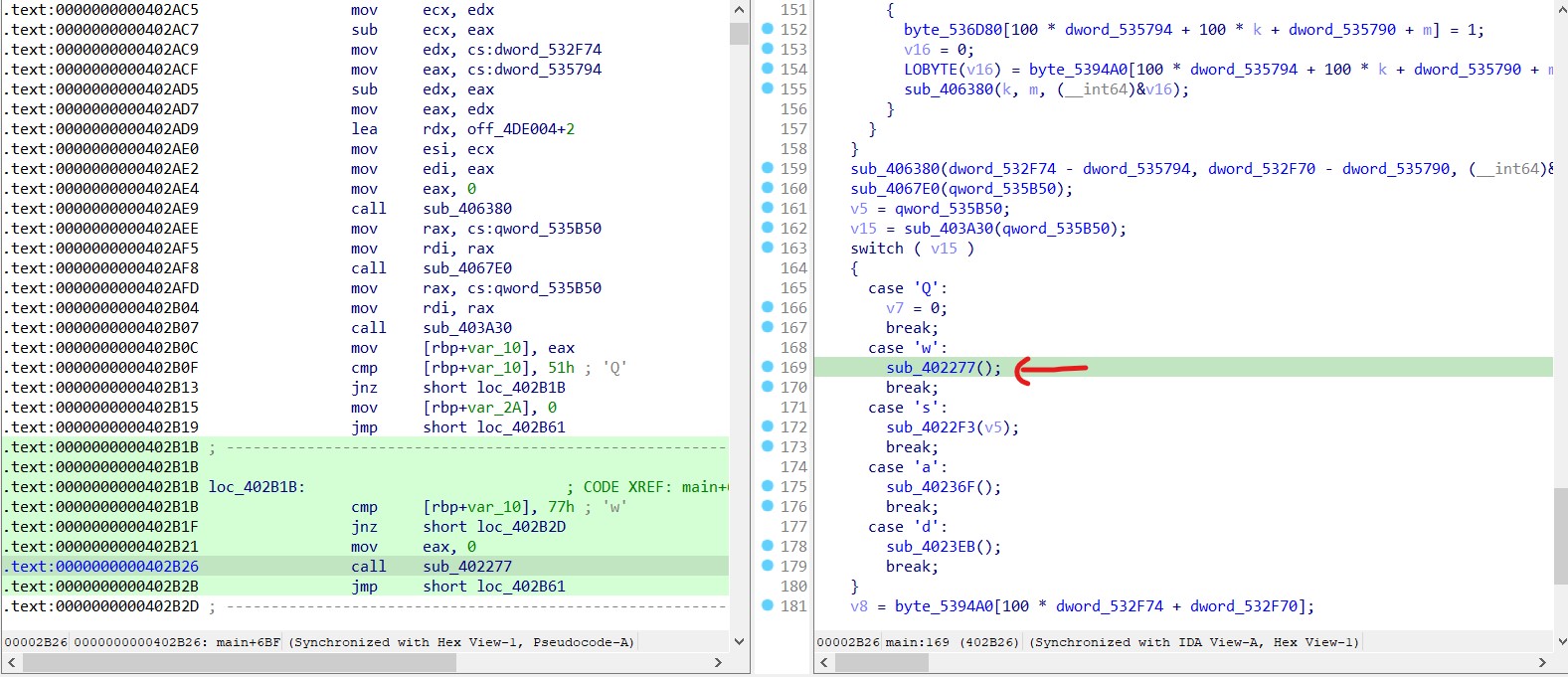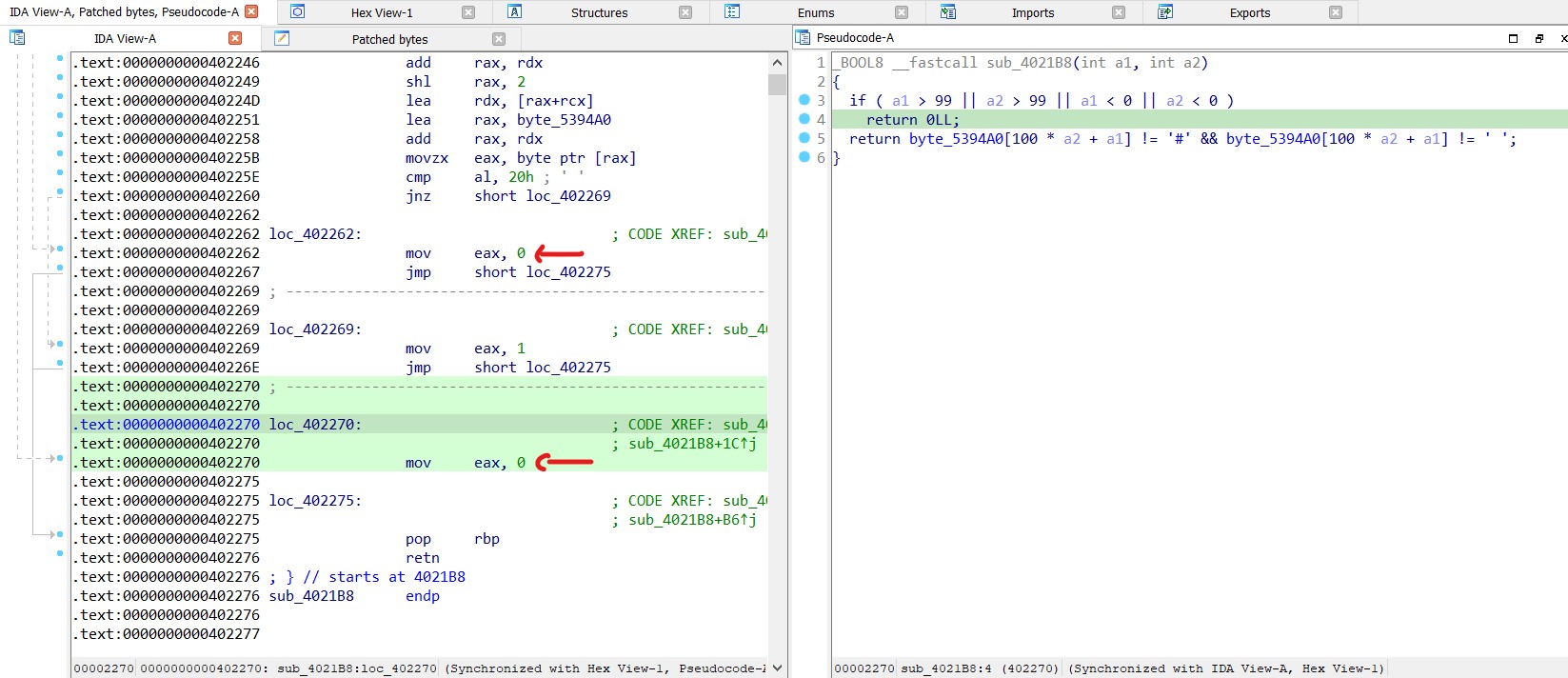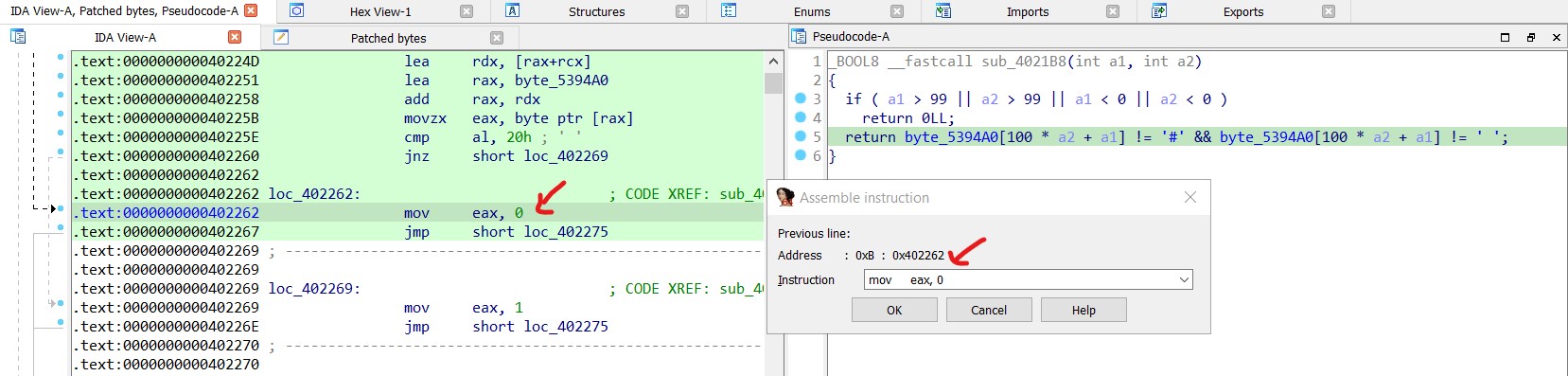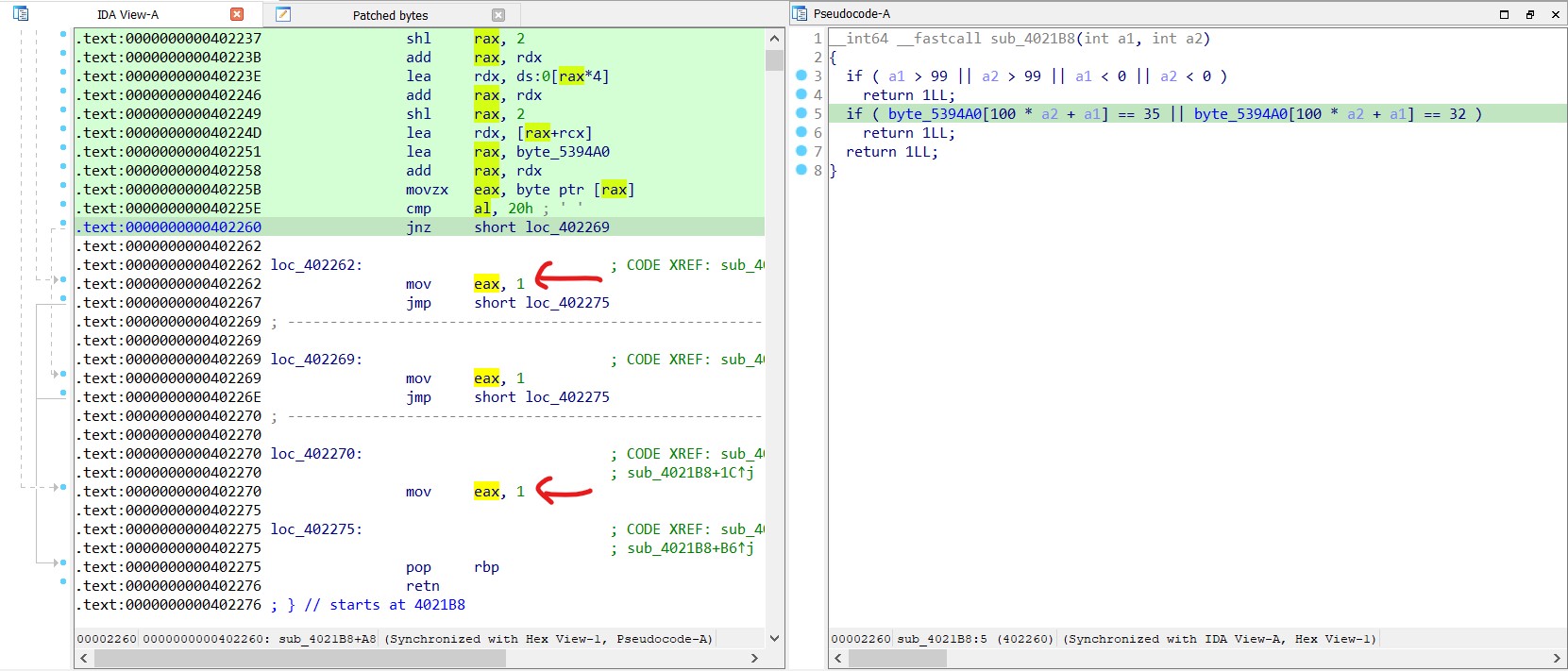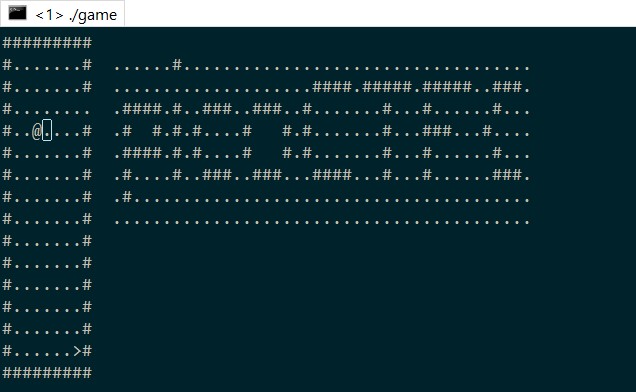Wizardlike PicoCTF Writeup
Content
Challenge Description
Challenge Name : Wizardlike
Author : LT ‘SYREAL’ JONES
CTF : PicoCTF
1
2
Do you seek your destiny in these deplorable dungeons? If so, you may want to look elsewhere. Many have gone before you and honestly, they've cleared out the place of all monsters, ne'erdowells, bandits and every other sort of evil foe. The dungeons themselves have seen better days too. There's a lot of missing floors and key passages blocked off. You'd have to be a real wizard to make any progress in this sorry excuse for a dungeon!
'w', 'a', 's', 'd' moves your character and 'Q' quits. You'll need to improvise some wizardly abilities to find the flag in this dungeon crawl. '.' is floor, '#' are walls, '<' are stairs up to previous level, and '>' are stairs down to next level.
The challenge binary can be downloaded from the link, and the patched binary is available here.
Hint 1 : Different tools are better at different things. Ghidra is awesome at static analysis, but radare2 is amazing at debugging.
Hint 2 : With the right focus and preparation, you can teleport to anywhere on the map.
Solution
When running the binary in the terminal, the first three levels are easily cleared, but the fourth level appears unsolvable. Loading the binary into IDA for analysis shows that, being stripped, it lacks function names and debugging information, making deeper analysis challenging.
Here, sub_423540 is identified as the __libc_start_main function, with its first argument, sub_402467, likely being the main function. In the main function, there are switch statements setting up different levels. After some digging, I found a switch statement handling the cases for ‘a’, ‘w’, ‘s’, and ‘d’.
The program compares user movement keys and calls the corresponding function, but at the start of each, it calls sub_4021B8 , which checks if the user is attempting to cross ’#’ or ”’’” and returns 0 or 1 accordingly.
Trick : Patching the function to always return 1 would allow unrestricted movement across the map, bypassing both ‘#’ and empty spaces.
To patch the binary in IDA Pro, navigate to Edit -> Patch Program -> Assemble.
warning : First, click on the instruction to edit before proceeding.
As shown in the image above, it sets 0 in eax; simply change it to 1, along with the other instruction.
The pseudocode indicates that the function returns 1 in every case. To save the changes, navigate to Edit → Patch Program → Apply Patches to Input File.
The binary is now successfully patched. Simply run it and clear the levels to find the flag. Here is the first part of the flag:
The remaining level images can be found in the images folder.
The flag is : picoCTF{ur_4_w1z4rd_8F4B04AE}